Home>Blog>Activity Tracker>Article Details
2024-02
Reclaim Your Conversations: A Comprehensive Guide to Recovering Deleted Instagram Messages
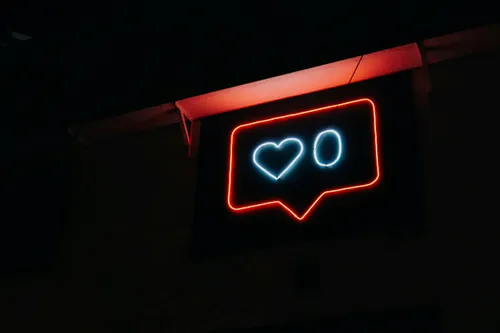
In the digital age, where our conversations often live in the virtual world, losing those precious chats can feel like a part of our memories has vanished. Whether you've accidentally deleted a message on Instagram or faced unforeseen data loss, the need to recover these messages has become a fairly common dilemma. In this comprehensive guide, we delve into proven methods and step-by-step processes to help you recover deleted Instagram messages, ensuring you can reclaim the moments that matter.
Read More
Share
Your Ultimate Instagram Activity Tracker
Track Any Instagram Account
Select an Instagram Activity Sample Report below to see what you'll get.