Home>Blog>Activity Tracker>Article Details
2024-03
Troubleshooting Instagram: Why Can't I See Comments?
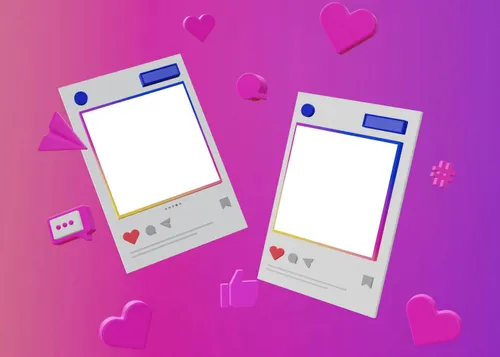
Encountering issues with viewing comments on Instagram can be a frustrating experience, especially when engaging with content is a significant part of using the social media platform. In this comprehensive guide, we will explore common reasons why users might not be able to see comments and provide detailed solutions to address these concerns. By staying informed about Instagram's functionalities and possible glitches, users can enhance their social media experience and stay connected with their audience.
Read More
Share
Your Ultimate Instagram Activity Tracker
Track Any Instagram Account
Select an Instagram Activity Sample Report below to see what you'll get.