Home>Blog>Activity Tracker>Article Details
2024-03
Your Year on Instagram: Step-by-Step Guide to Checking Instagram Wrapped
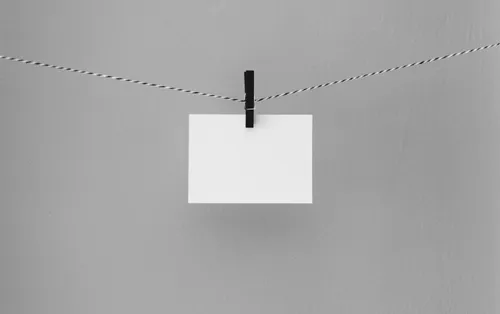
Instagram has become an integral part of our digital lives, capturing our precious moments and interactions. Much like Spotify Wrapped, Instagram Wrapped is a fun and engaging way to reflect on your yearly activities on the platform. Whether you're an influencer, brand, or an avid user, getting a roundup of your yearly highlights can be both insightful and exciting. However, the feature isn't as direct as Spotify's and requires a bit of DIY. In this complete guide, we'll explore the steps on how to check your Instagram Wrapped by utilizing available tools and tricks to curate your year's worth of content into a shareable, visual experience.
Read More
Share
Your Ultimate Instagram Activity Tracker
Track Any Instagram Account
Select an Instagram Activity Sample Report below to see what you'll get.